Report It, Fix It
Welcome to the Report It, Fix It system. This reporting tool feeds directly to the Public Services Department and can be utilized to report issues that should be brought to the attention of the city. Please note that you must be registered and logged in to use the system.
Getting Started
- To create a new issue, simply move the map below until the red cross hair icon is at the point of your issue. If on a mobile device, the map will automatically shift to your current location. You can also manually enter an address on the report issue screen too.
- Now hit the Report Issue button at the top left of the map.
- Enter in your issue details and submit.
- You can always come back to this map to check on the status of your issue by clicking on your issue map pin, by changing the map view to table view in the map filters or by visiting your profile.
Stuck or looking for support? Hit the Need Help button below.
[tm_global_reporting]